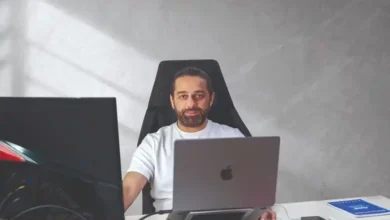Master the Art of Advertising on YouTube: A Comprehensive Guide
Looking to advertise on YouTube but not sure where to start? This comprehensive guide will provide you with all the tips and tricks you need to succeed.

Are you ready to take your marketing strategy to the next level? It’s time to consider advertising on YouTube. With over 2 billion active users, YouTube is a powerhouse when it comes to reaching a wide audience. In this comprehensive guide, we will walk you through everything you need to know to successfully advertise on YouTube and maximize your ROI. So grab a cup of coffee, sit back, and let’s dive in!
Why Advertise on YouTube?
If you’re still on the fence about advertising on YouTube, here are a few compelling reasons to consider:
- Massive Reach: With over 2 billion active users, YouTube offers unparalleled reach for your advertising campaigns.
- Targeted Advertising: YouTube’s advanced targeting options allow you to reach your ideal audience based on demographics, interests, and more.
- Cost-Effective: You only pay when someone interacts with your ad, making it a cost-effective advertising option for businesses of all sizes.
How to Advertise on YouTube
Now that you’re convinced of the benefits of advertising on YouTube, let’s dive into how you can get started:
- Create a YouTube Channel: Before you can advertise on YouTube, you’ll need to create a YouTube channel for your business. This will serve as the hub for all your advertising efforts.
- Set Up Google Ads Account: To run ads on YouTube, you’ll need to set up a Google Ads account. This will allow you to create, manage, and track your advertising campaigns.
- Create Compelling Ads: Whether you opt for skippable in-stream ads, non-skippable in-stream ads, video discovery ads, or bumper ads, make sure your ads are engaging and visually appealing to capture viewers’ attention.
- Target Your Audience: Use YouTube’s targeting options to reach your ideal audience based on demographics, interests, and more. This will ensure that your ads are seen by the right people at the right time.
- Monitor and Optimize: Once your ads are live, be sure to monitor their performance and make adjustments as needed. This could include tweaking targeting options, adjusting ad content, or reallocating budget to top-performing ads.
FAQs about Advertising on YouTube
Q: How much does it cost to advertise on YouTube? A: The cost of advertising on YouTube varies depending on your targeting options and ad format. You only pay when someone interacts with your ad, so you can set your budget accordingly.
Q: What are the different types of ads available on YouTube? A: YouTube offers a variety of ad formats, including skippable in-stream ads, non-skippable in-stream ads, video discovery ads, and bumper ads. Each format has its own benefits and use cases.
Q: How can I track the performance of my YouTube ads? A: You can track the performance of your YouTube ads through your Google Ads account. Here, you can see metrics such as impressions, clicks, and conversions to gauge the effectiveness of your campaigns.
Conclusion
Advertising on YouTube can be a game-changer for your business, allowing you to reach a massive audience with targeted, engaging ads. By following the tips outlined in this guide, you’ll be well on your way to creating successful YouTube ad campaigns that drive results. So what are you waiting for? Start advertising on YouTube today and watch your business soar to new heights!